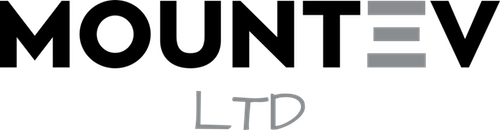Amazon Web Services (AWS), the leading cloud service provider, offers a versatile environment for hosting applications, databases, and tools. For organisations using CiviCRM, an open-source constituent relationship management system, AWS presents an array of benefits, from scalability to reliability. This guide will help you understand the process and advantages of hosting CiviCRM on AWS.

1. Why Choose AWS for CiviCRM Hosting?
Scalability: AWS’s infrastructure allows you to upscale or downscale your resources based on your needs. This is especially beneficial for growing organizations.
Global Presence: With data centers worldwide, AWS ensures low latency, providing a smooth experience for users irrespective of their location.
Security: AWS offers a wide range of security features, including data encryption, firewalls, and multi-factor authentication.
Cost-Efficiency: With a pay-as-you-go model, you only pay for what you use, optimizing your expenses.
a. AWS EC2 (Elastic Compute Cloud) Setup:
-
- Launch an EC2 instance. A popular choice for CiviCRM might be a LAMP (Linux, Apache, MySQL, PHP) stack.
- Ensure the security group assigned to your EC2 instance allows HTTP and HTTPS traffic.
b. RDS (Relational Database Service) Setup for CiviCRM Database:
-
- Create a MySQL or MariaDB instance in RDS.
- Modify the security group to allow communication between your EC2 instance and RDS.
c. Install CiviCRM:
-
- Download and install CiviCRM on your EC2 instance.
- While setting up, use the credentials of the RDS instance for the database configuration.
d. S3 Integration:
-
- CiviCRM allows storing attachments, backups, and more. Integrate with Amazon S3 to take advantage of AWS’s scalable storage solution.
3. Additional AWS Services for Enhanced Performance
a. Amazon CloudFront: Use CloudFront as a Content Delivery Network (CDN) to deliver content faster to users based on their geographic location.
b. AWS Backup: Automate backups for your CiviCRM data and EC2 instance.
c. AWS ElastiCache: Improve database performance by caching frequent query results.
4. Regular Maintenance on AWS
-
Monitoring with Amazon CloudWatch: Set up CloudWatch alarms to get notified about any irregularities or potential issues.
-
Updates: Regularly update the server, PHP, database, and CiviCRM to ensure optimum performance and security.
-
Security: Regularly review AWS security groups, IAM roles, and use AWS Shield for DDoS protection.
5. Pricing Considerations
While AWS offers a pay-as-you-go model, it’s crucial to monitor your usage to avoid unexpected charges. Utilize AWS’s cost calculator and budgeting tools to get a clear estimate of your monthly expenses.
Hosting CiviCRM on AWS provides a blend of reliability, scalability, and security, making it a top choice for many organisations. By leveraging AWS’s vast array of services, you can ensure an efficient and seamless CRM experience. However, it’s essential to understand the AWS ecosystem to maximize its benefits and ensure cost efficiency.
You Might Also Like
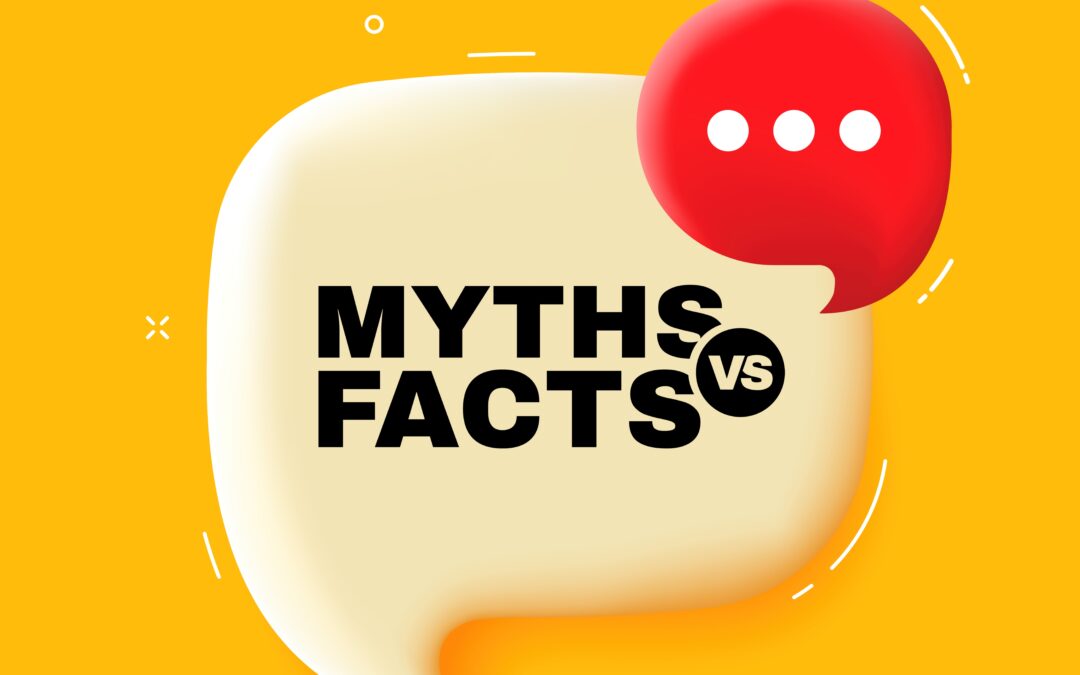
Myth: Drupal Is Too Complex and Difficult for Non-Developers
Debunking the Myth: One of the most common misconceptions about Drupal is that it's overly complex and suitable only...

Resolving Caching Issues with CiviCRM on WordPress
Caching is a technique used to store and deliver web content more efficiently. It speeds up website loading times by...

Creating Your First WordPress Website: A Step-by-Step Guide
In today's digital age, having an online presence is crucial for individuals and businesses alike. One of the easiest...

How CiviCRM Can Help Your Clinic or Pharmacy Work Smarter, Not Harder
Running a clinic or a pharmaceutical business is no walk in the park. From managing patient details to handling...