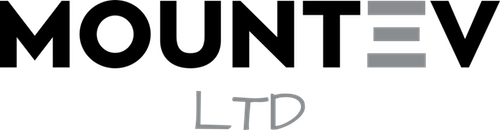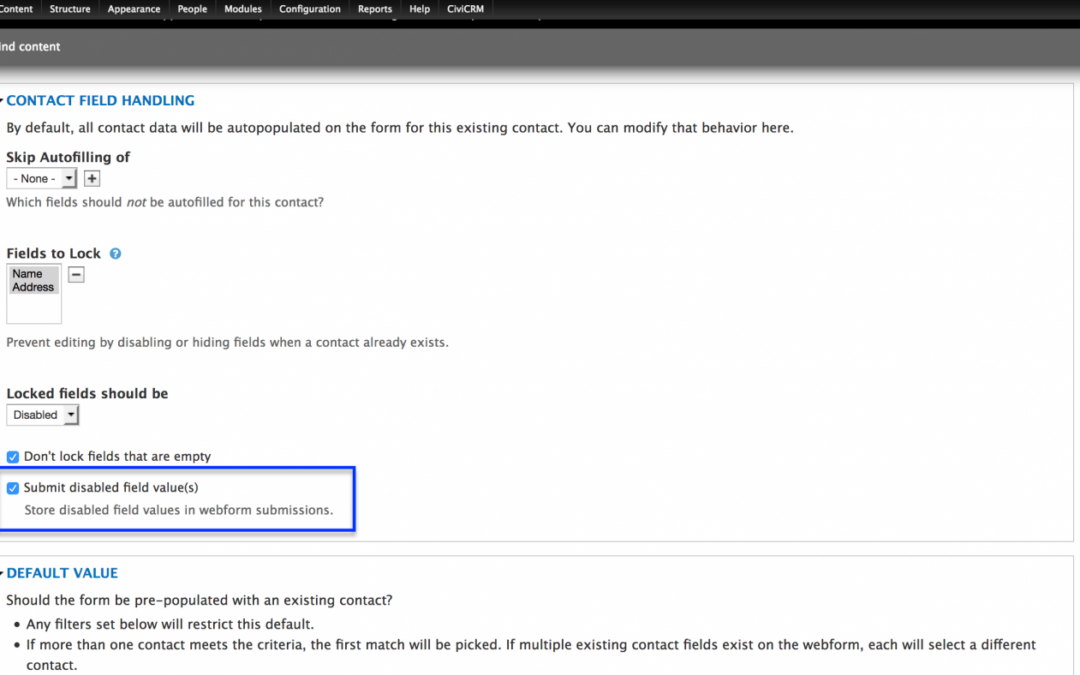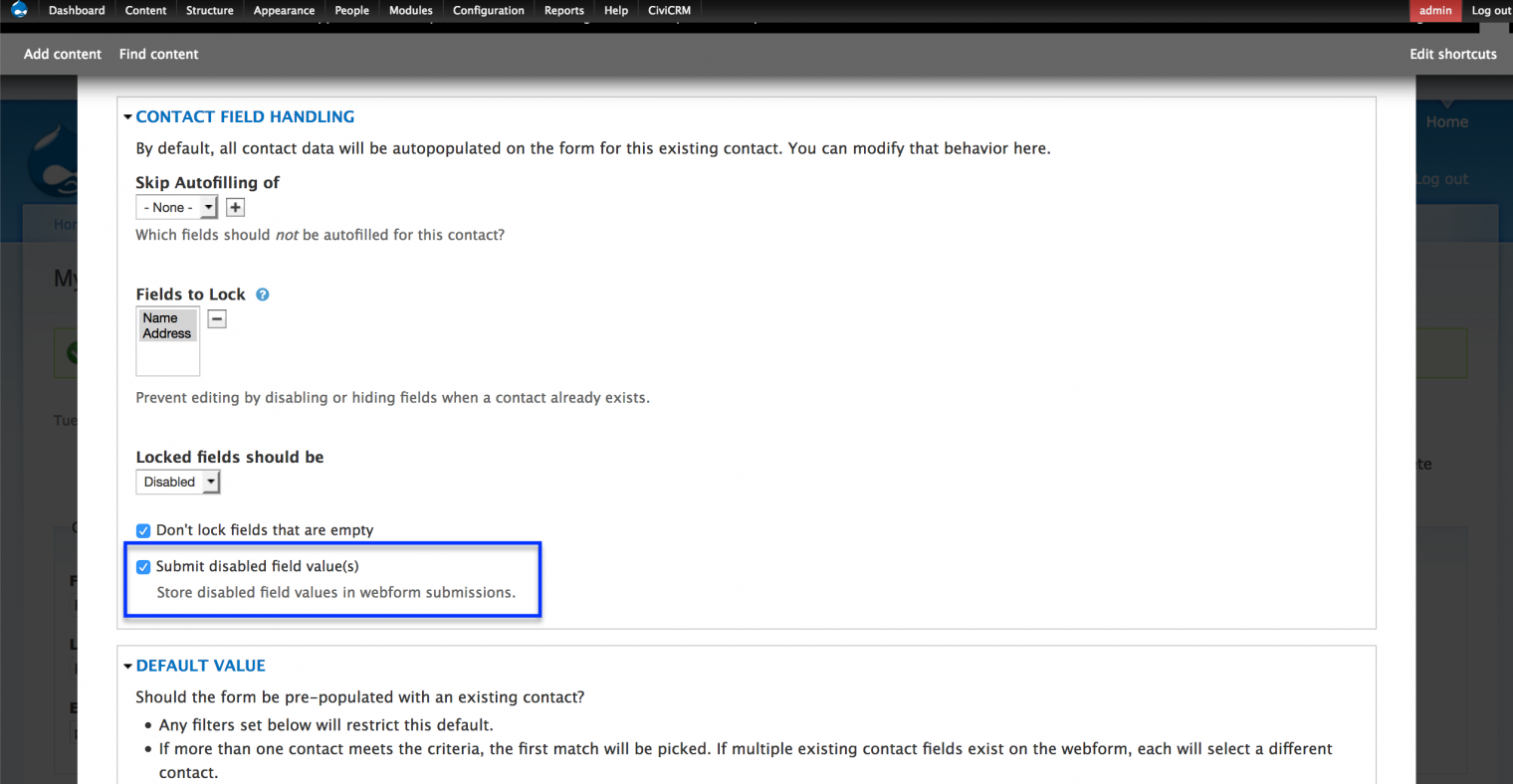
Use Case
The Civi webform integration supports creating activities as part of the webform submission. There’s an option in the activity tab to “include entire webform submission in activity details”. This takes a snapshot of the form data and saves it to the activity. It does this correctly with the logged in user contact fields and with the activity fields, but not with additional contacts.
Steps to replicate the issue
- Create a webform, enable civicrm and indicate it will have two contacts and an activity.
- Contact 1 will be the individual submitting the form. Add first name and last name.
- Contact 2 will be the organisation employer. Add the org name and some address fields for the org.
- Setup the activity and click the option to store details.
- Submit the form and view the resulting activity.
Solution
The fix introduces a setting called “Submit disabled field value(s)” for additional contacts which when ticked, pushes the field values from disabled field to webform submissions hence capturing snapshot in Civi as well(if posting to Civi activity details is enabled). Webform civi integration module doesn’t seem to send disabled field values for additional contacts hence this setting appears specifically for them.
You Might Also Like
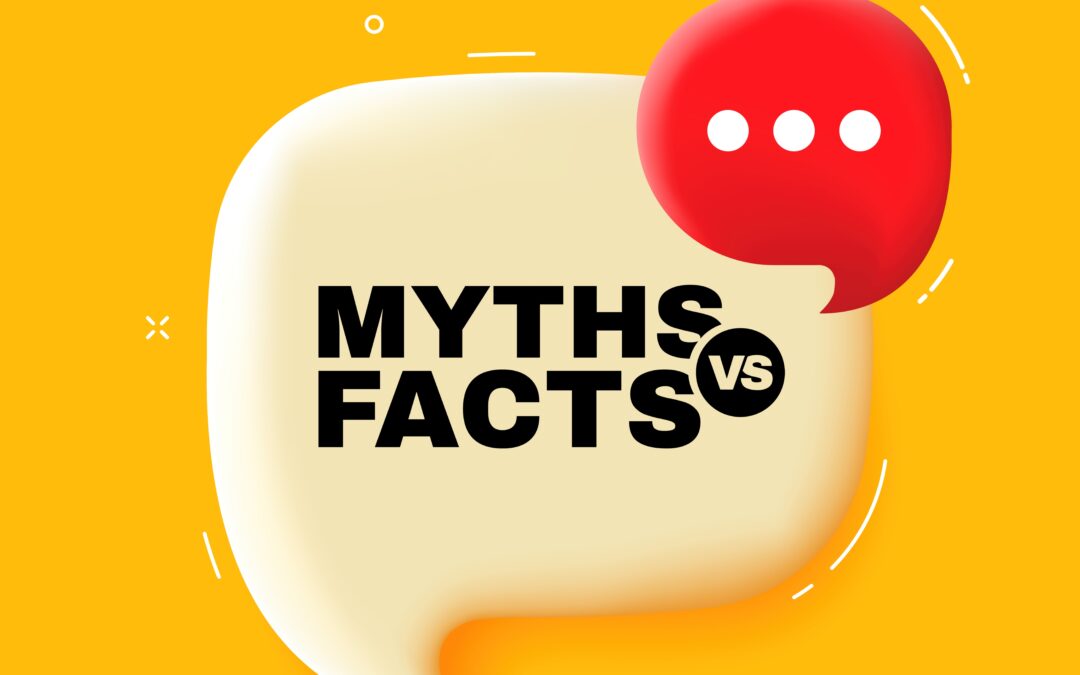
Myth: Drupal Is Too Complex and Difficult for Non-Developers
Debunking the Myth: One of the most common misconceptions about Drupal is that it's overly complex and suitable only...
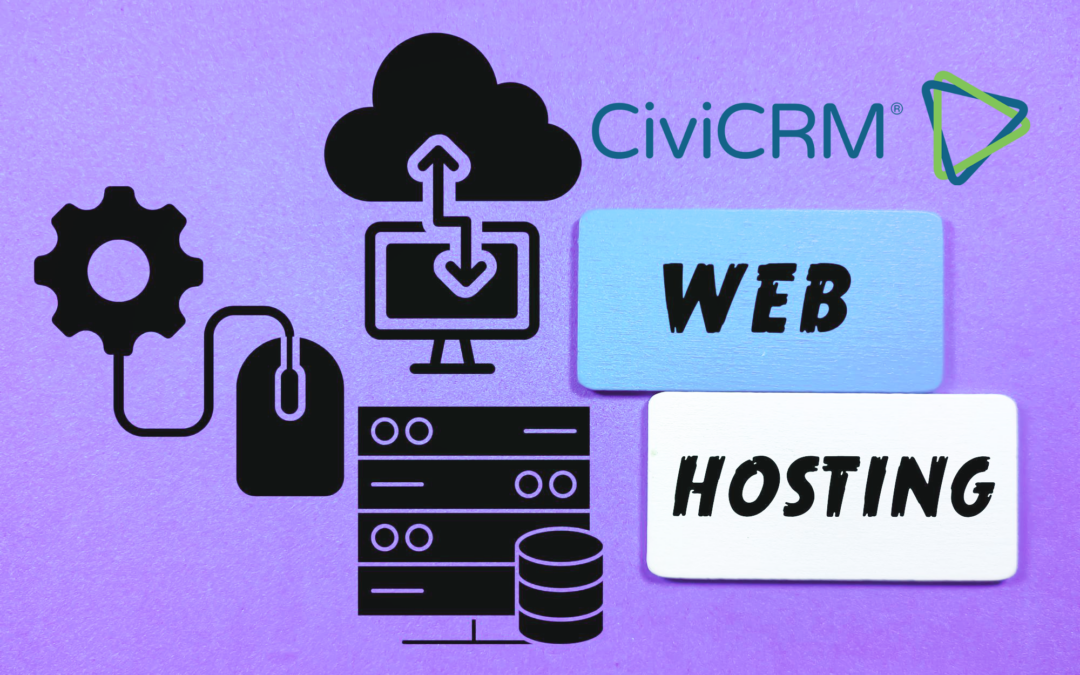
Choosing the Best Hosting Solution for Your CiviCRM Implementation
As you embark on your CiviCRM journey, one of the crucial decisions you'll face is selecting the right hosting...

Creating Your First WordPress Website: A Step-by-Step Guide
In today's digital age, having an online presence is crucial for individuals and businesses alike. One of the easiest...

How CiviCRM Can Help Your Clinic or Pharmacy Work Smarter, Not Harder
Running a clinic or a pharmaceutical business is no walk in the park. From managing patient details to handling...