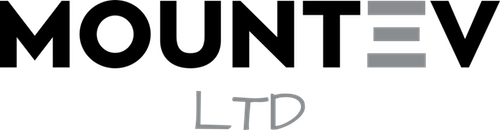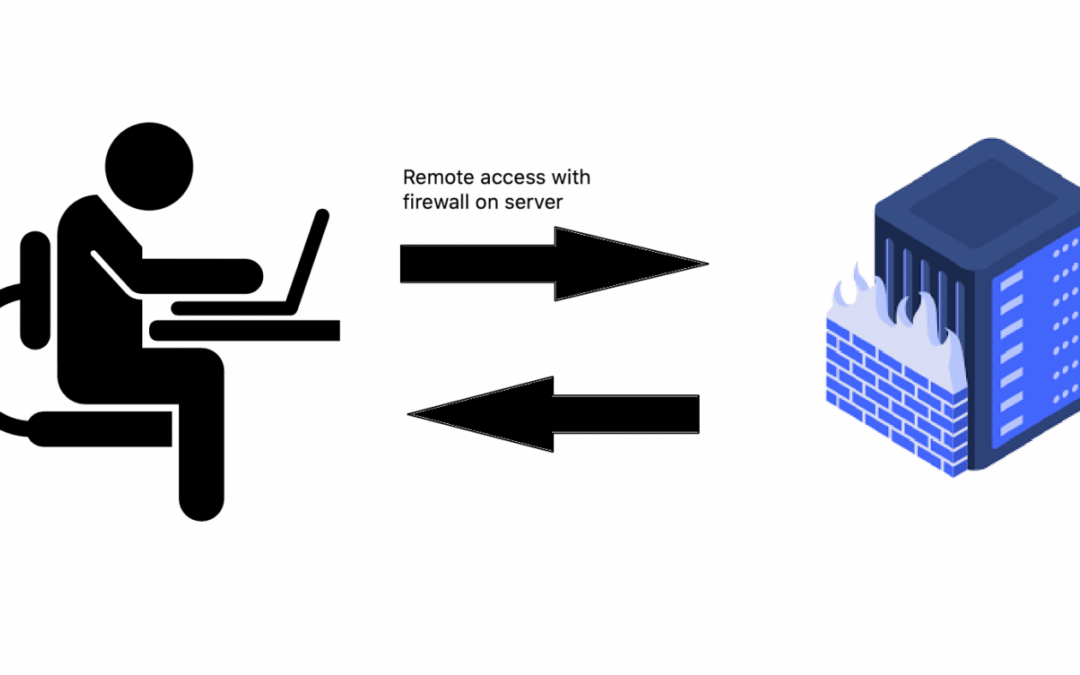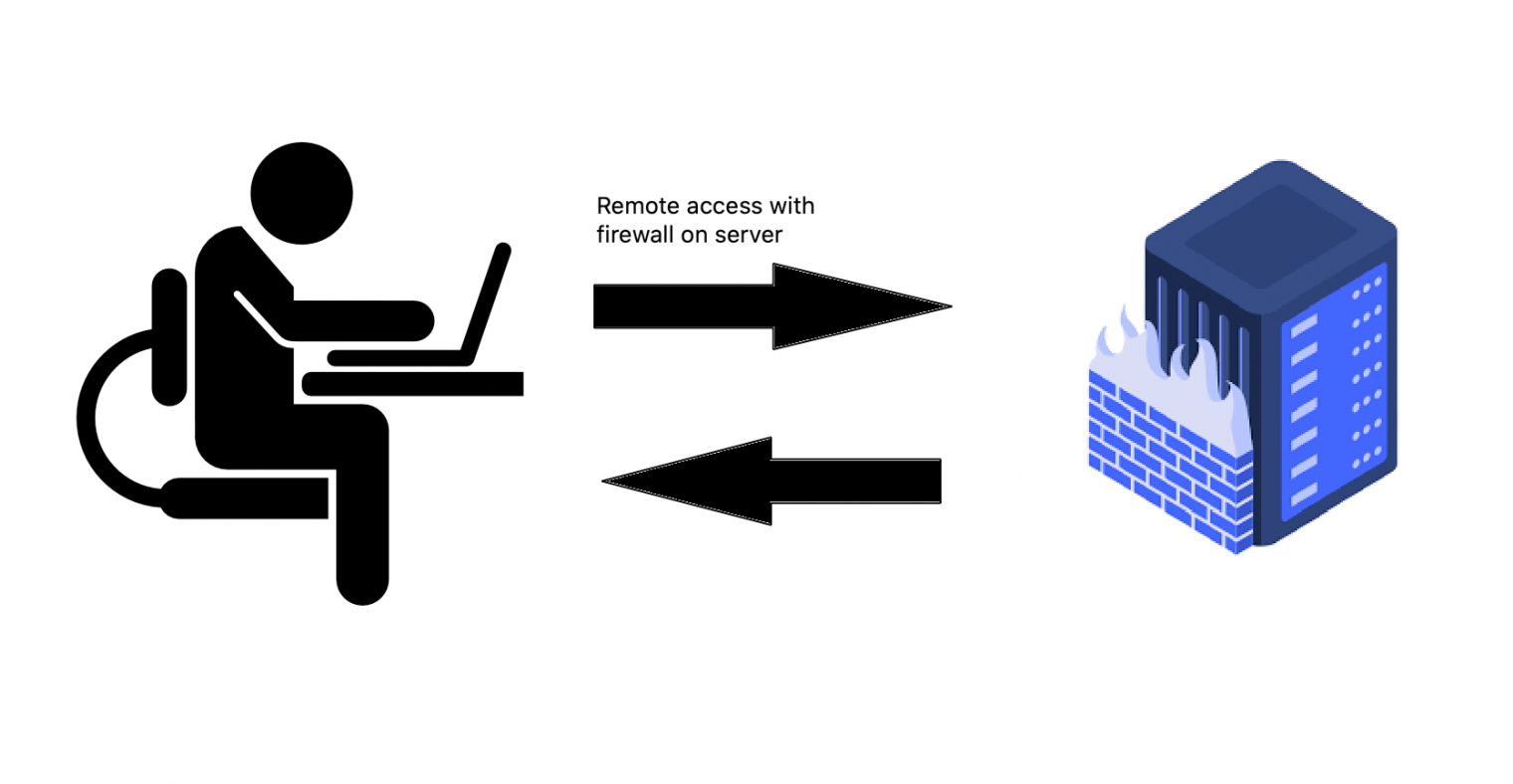
Often as tech people, on a day to day basis we’re required to give our clients access to the server or they want us to give limited access to other people. Say only database access to their data guy. This is usually smooth via server managment tools like Plesk or cPanel. But sometimes also depending on the server, there are some strict firewall rules to prevent any kind of access or restrict most of the IPs to remotely connect to the server.
While working for one of my clients I came across this situation where I had to allow a connection from an IP on a specific port and grant “SELECT ALL” access on a database hosted on a server that had very strict firewall rules and a lot of them that I couldn’t even manually go through. Anyone technical could say you could just add an Iptable rule and that should do it? Well, that’s the catch here! Yes, in an ideal scenario where a server isn’t running these many IP rules, your new rule might just work straight away. And you obviously don’t want to add a rule that bypasses the existing rules nullyfying their effect. This could be a security breech! So I wanted to be able to add a new IP rule, leaving the existing ones as is allowing the new one to be effective too.
You Might Also Like
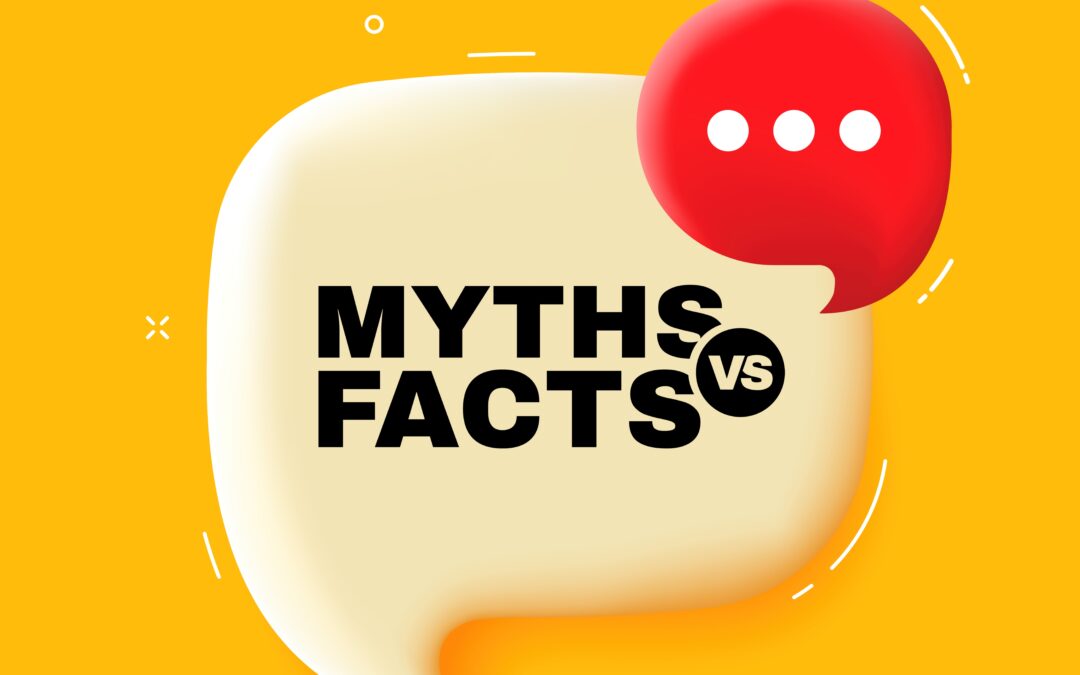
Myth: Drupal Is Too Complex and Difficult for Non-Developers
Debunking the Myth: One of the most common misconceptions about Drupal is that it's overly complex and suitable only...
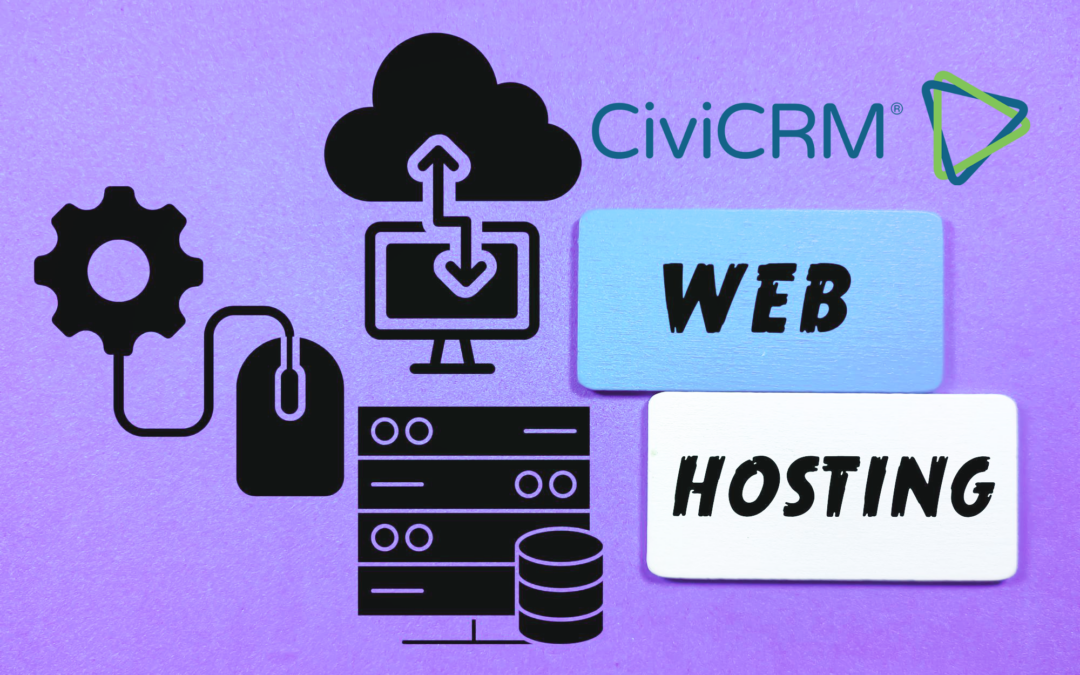
Choosing the Best Hosting Solution for Your CiviCRM Implementation
As you embark on your CiviCRM journey, one of the crucial decisions you'll face is selecting the right hosting...

Creating Your First WordPress Website: A Step-by-Step Guide
In today's digital age, having an online presence is crucial for individuals and businesses alike. One of the easiest...

How CiviCRM Can Help Your Clinic or Pharmacy Work Smarter, Not Harder
Running a clinic or a pharmaceutical business is no walk in the park. From managing patient details to handling...