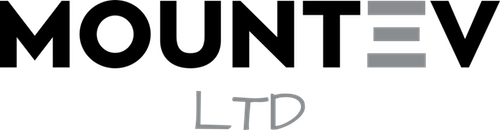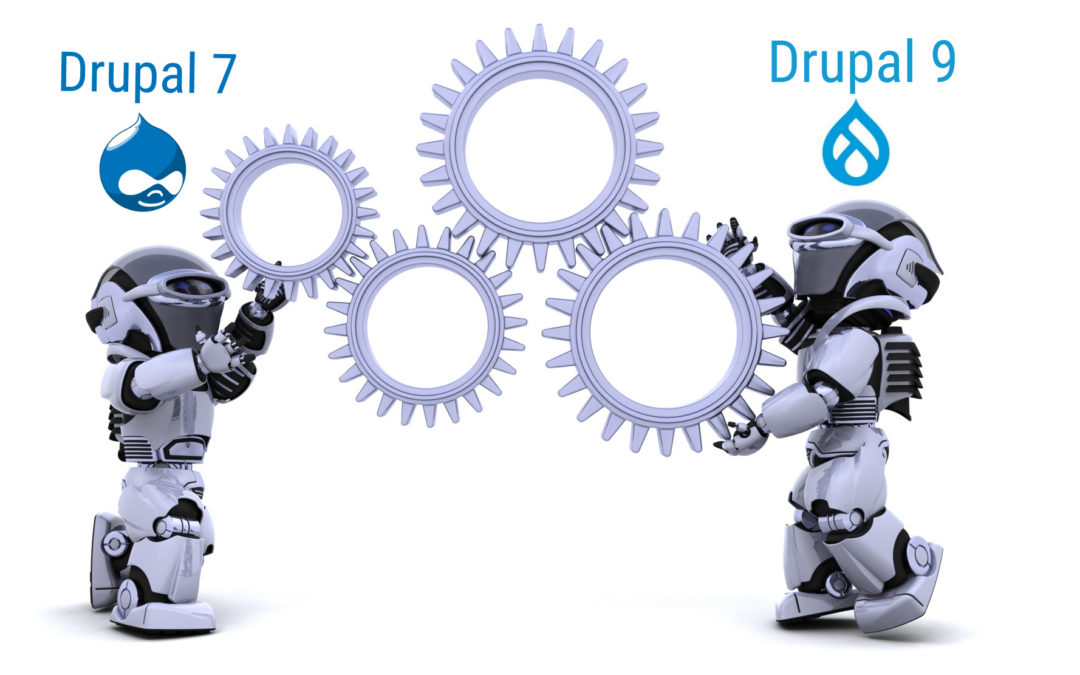If your website is currently using Drupal 7, you might be curious about the benefits of moving up to Drupal 9. It’s a smart move to stay up-to-date with technology, but upgrading requires some thinking. In this blog post, we’ll guide you through important things to consider before making the leap.
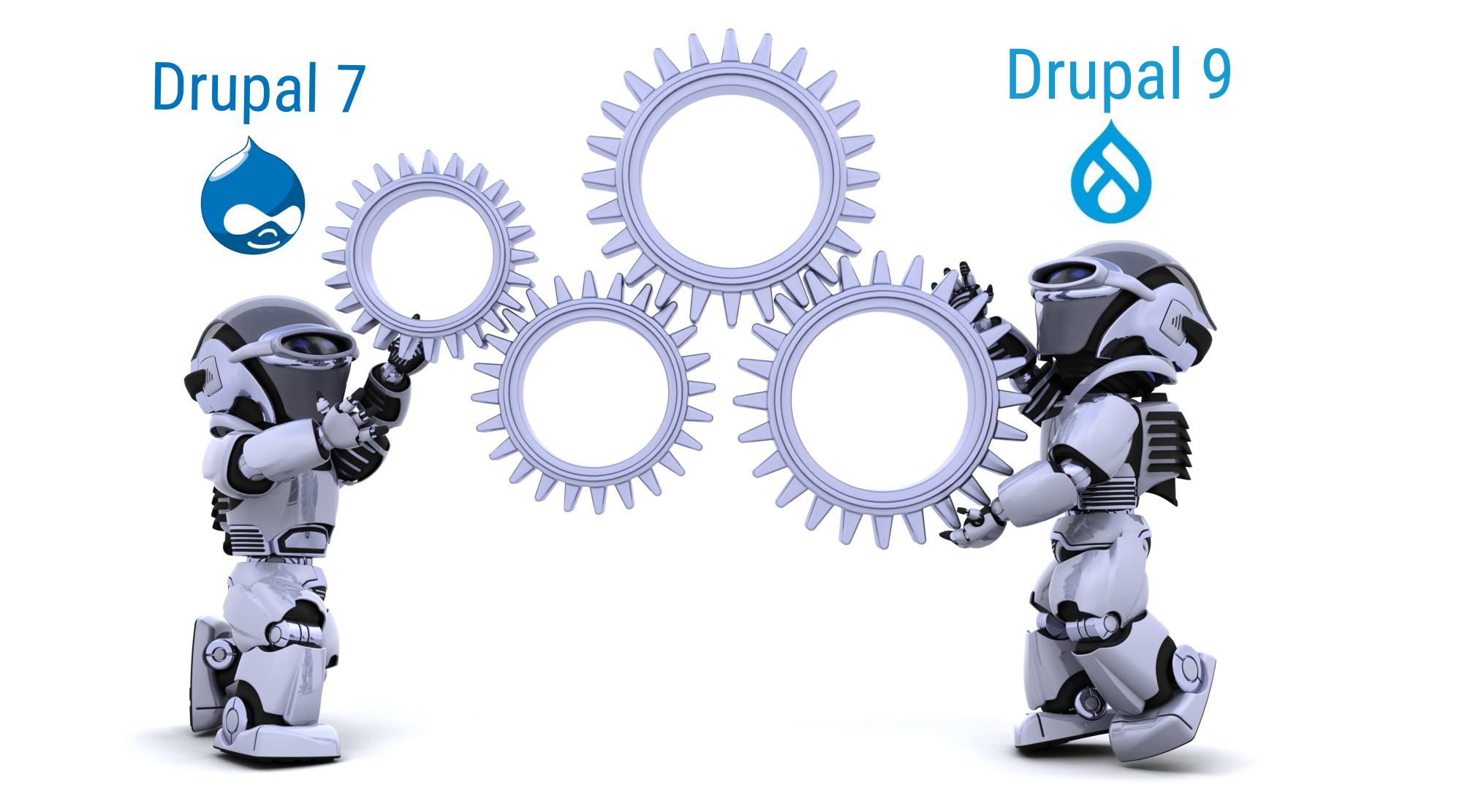
1. Evaluate Your Current Setup: Start by assessing the components of your existing Drupal 7 website, including modules, themes, custom code, and data structures. Identify the specific functionalities and features your website relies on.
2. Module and Theme Compatibility: Review the compatibility of your modules and themes with Drupal 9. Not all Drupal 7 modules and themes have direct equivalents in Drupal 9, so identify alternatives or plan for custom development if needed.
3. Plan for Data Migration: Migrating data from Drupal 7 to Drupal 9 requires careful consideration. Determine which content types, taxonomies, users, and configurations need to be migrated and plan the data migration process accordingly.
4. Embrace New Features: Drupal 9 offers numerous new features and improvements over Drupal 7. Research and understand these features to take full advantage of them during the upgrade process.
5. Revisit Custom Code: If your Drupal 7 website relies on custom code, assess whether it needs to be updated to work seamlessly with Drupal 9. Address any deprecated functions, APIs, or coding practices.
6. Perform a Test Upgrade: Before upgrading your production site, set up a testing environment to simulate the upgrade process. Test the migration of data, modules, and themes to identify potential issues and conflicts.
7. Plan for Design and Theming: Drupal 9 introduces changes to its theming system. If your website relies on custom themes, ensure they are adapted to Drupal 9’s theming architecture.
8. Content Strategy: Review your content strategy and determine whether any content restructuring or adjustments are necessary during the migration. Use this opportunity to improve content organisation and navigation.
9. Accessibility and SEO: Consider accessibility and SEO best practices while migrating to Drupal 9. Ensure your new website aligns with accessibility standards and retains or enhances your SEO efforts.
10. Training and Familiarisation: Drupal 9’s interface might have changes compared to Drupal 7. Plan for training sessions to help your team become familiar with the new interface and features.
11. Engage the Community: Leverage the Drupal community’s expertise and resources during your upgrade journey. Online forums, documentation, and community-contributed modules can be valuable assets.
12. Backup and Rollback Plan: Before proceeding with the upgrade, create a backup of your Drupal 7 site. Having a rollback plan is essential in case any unexpected issues arise during the upgrade process.
Upgrading from Drupal 7 to Drupal 9 is a significant undertaking that requires thoughtful planning, meticulous testing, and a clear understanding of your website’s requirements. By evaluating module compatibility, addressing custom code, preparing for data migration, and embracing new features, you can ensure a smooth transition that positions your website for enhanced security, performance, and future growth.
You Might Also Like
No Results Found
The page you requested could not be found. Try refining your search, or use the navigation above to locate the post.
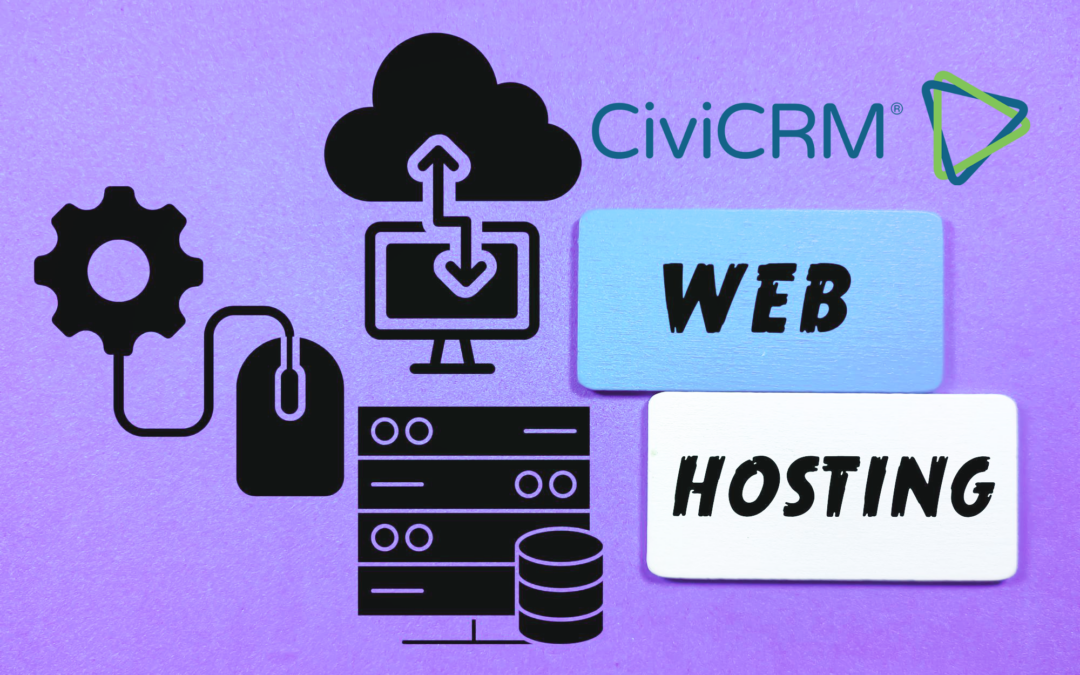
Choosing the Best Hosting Solution for Your CiviCRM Implementation
As you embark on your CiviCRM journey, one of the crucial decisions you'll face is selecting the right hosting...

Creating Your First WordPress Website: A Step-by-Step Guide
In today's digital age, having an online presence is crucial for individuals and businesses alike. One of the easiest...

How CiviCRM Can Help Your Clinic or Pharmacy Work Smarter, Not Harder
Running a clinic or a pharmaceutical business is no walk in the park. From managing patient details to handling...