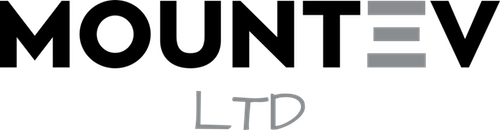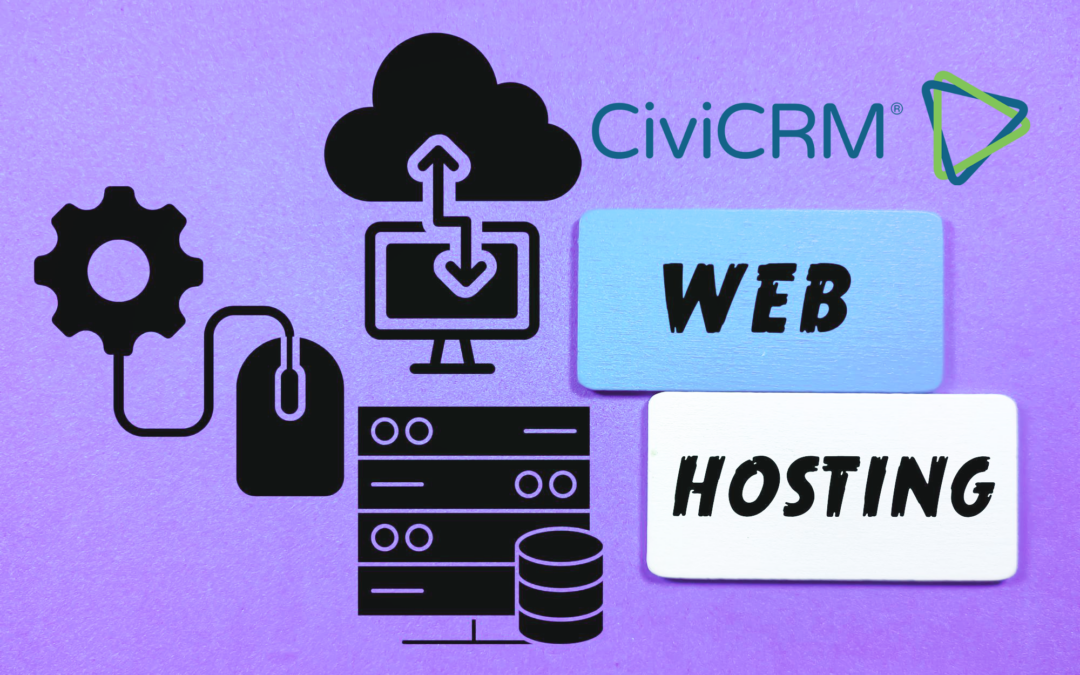As you embark on your CiviCRM journey, one of the crucial decisions you’ll face is selecting the right hosting provider. A well-suited hosting environment can greatly enhance the performance and reliability of your CiviCRM installation. In this blog post, we’ll delve into the key considerations for choosing the perfect hosting solution for your CiviCRM needs.
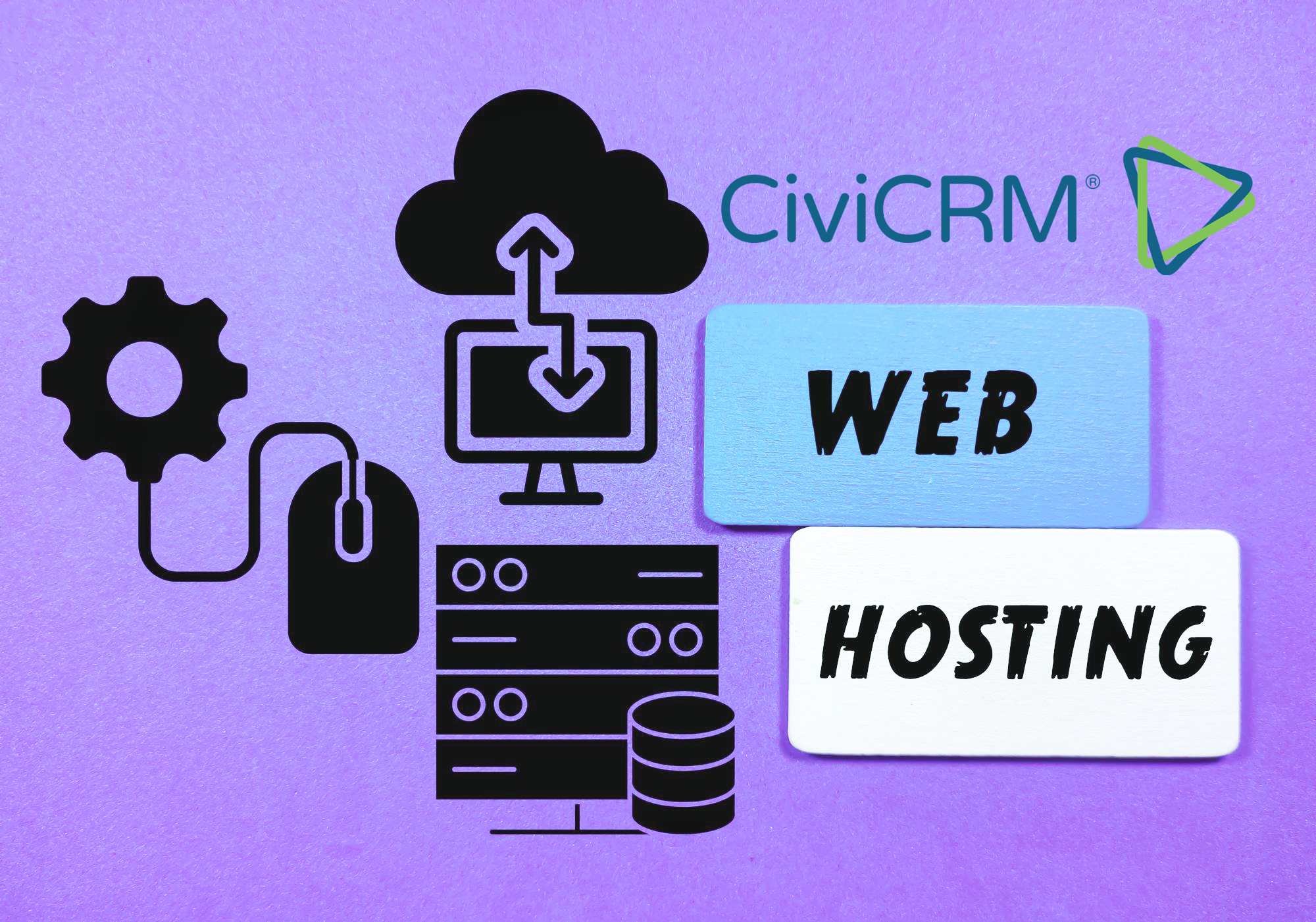
1. Why Specialised CiviCRM Hosting Matters
CiviCRM isn’t just a typical CMS plugin. It’s a sophisticated system with unique server requirements. Standard hosting may not cater to its specific needs, possibly leading to slow performance, downtime, or even data loss. Investing in specialised CiviCRM hosting ensures the infrastructure is optimised for CiviCRM’s unique demands.
2. Factors to Consider in CiviCRM Hosting
-
- Performance: Look for SSD storage, optimised server configurations, and adequate RAM to handle your expected database size.
- Scalability: As your organisation grows, so will your data. Ensure the hosting plan can adapt.
- Security: Consider hosting providers that offer SSL certificates, firewalls, DDoS protection, and regular security patches.
- Backup: Regular backups, preferably daily, are crucial. It’s also beneficial if the host offers easy restoration options.
- Support: Ensure the hosting provider understands CiviCRM and can offer specialised support.
3. Shared vs. VPS vs. Dedicated Servers
-
- Shared Hosting: While the most affordable, it’s usually not recommended for CiviCRM. Resources are shared among many users, potentially hampering performance and security.
- VPS (Virtual Private Server): A middle-ground solution. It offers better performance and security than shared hosting but may require some server management skills.
- Dedicated Servers: Ideal for large organisations with huge databases. It offers maximum performance and security but comes at a higher cost and demands significant server management expertise.
4. Managed CiviCRM Hosting
For organisations lacking in-house IT expertise, managed hosting can be a blessing. Hosting providers handle server setup, optimisations, updates, and security. This ensures a smooth CiviCRM experience without the need for a dedicated IT team.
5. CiviCRM Hosting with Cloud Providers
Cloud providers like AWS, Google Cloud, and DigitalOcean offer scalable and flexible hosting options. Setting up CiviCRM on these platforms might require technical know-how, but they provide robust performance and unlimited scalability.
6. Regular Maintenance and Monitoring
Once your CiviCRM is hosted, it’s vital to monitor its performance. Regular updates, security patches, and optimisations can keep CiviCRM running smoothly. Some hosting providers offer these services as part of their packages.
7. Geographical Considerations
If your organisation primarily operates in a specific region, consider hosting providers with data centers close by. This can improve data access speeds for your primary user base.
8. Pricing
While it’s tempting to opt for the cheapest option, remember that you often get what you pay for. Balancing cost with the needs of your CiviCRM installation is crucial.
Conclusion
Selecting the right hosting for CiviCRM can make a world of difference in its performance and reliability. By understanding your organisation’s needs and the unique requirements of CiviCRM, you can ensure a smooth and efficient experience for your team and your constituents.
You Might Also Like
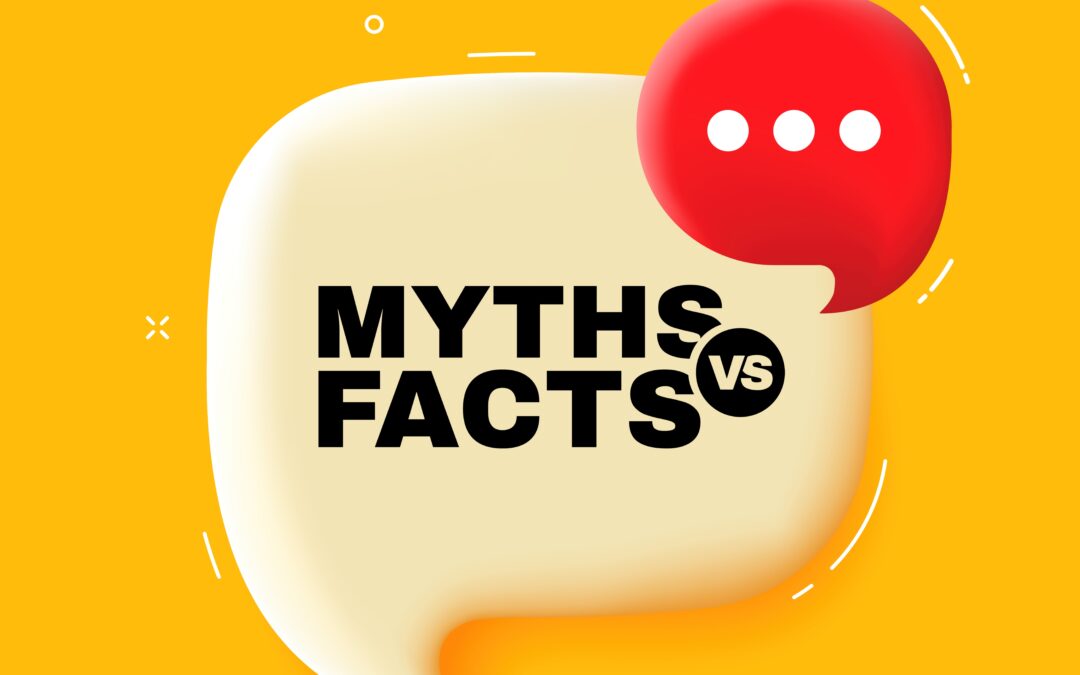
Myth: Drupal Is Too Complex and Difficult for Non-Developers
Debunking the Myth: One of the most common misconceptions about Drupal is that it's overly complex and suitable only...

Resolving Caching Issues with CiviCRM on WordPress
Caching is a technique used to store and deliver web content more efficiently. It speeds up website loading times by...

Creating Your First WordPress Website: A Step-by-Step Guide
In today's digital age, having an online presence is crucial for individuals and businesses alike. One of the easiest...

How CiviCRM Can Help Your Clinic or Pharmacy Work Smarter, Not Harder
Running a clinic or a pharmaceutical business is no walk in the park. From managing patient details to handling...