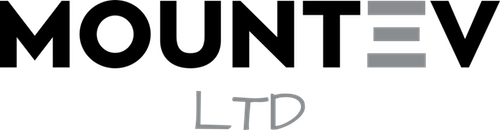CiviCRM Reports
1. Report Types: CiviCRM offers several types of reports to cater to different data analysis needs. Some common report types include:
- Contribution Reports: These show information related to donations and contributions made by contacts.
- Membership Reports: These provide insights into membership data, such as active members, renewals, and lapses.
- Event Reports: These display data related to events, registrations, and attendees.
- Contact Reports: These provide information about your contacts, including demographics, interactions, and custom fields.
- Custom Reports: CiviCRM allows you to create custom reports using a drag-and-drop interface, giving you more flexibility to analyse specific data points.
2. Report Filtering and Parameters: When generating reports, you can apply various filters and parameters to refine the data you’re looking at. This helps you narrow down the report results based on criteria like date ranges, contact types, contribution types, and more.
3. Display Options: CiviCRM reports can be displayed in different formats:
- Tabular Reports: These present data in rows and columns, similar to a spreadsheet.
- Summary Reports: These provide aggregate data with subtotals and totals.
- Graphical Reports: CiviCRM can generate pie charts, bar graphs, and other visual representations of data.
- PDF and Print Format: You can export reports to PDF or print them for physical distribution.
4. Report Templates and Customisation: CiviCRM offers default report templates, but you can customise these templates or create your own to match your organisation’s specific needs. This allows you to focus on the information that’s most relevant to you.
5. Report Scheduling: CiviCRM supports scheduling reports to be generated and sent automatically to designated recipients on a regular basis. This can help streamline reporting processes and ensure timely distribution of important information.
6. Permissions and Security: CiviCRM allows you to control who can access and generate reports through its permission settings. This ensures that sensitive data remains secure and is only accessible to authorised users.
7. Integration and Export: You can often export report data to formats like CSV, Excel, or PDF for further analysis or sharing outside of CiviCRM. This makes it easier to integrate CiviCRM data with other tools or platforms.